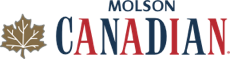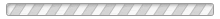How does a poolie sign-in with Guest Access?
** Please note that this help article relates to NHL Hockey Pools only. All other OfficePools pool types require a unique OfficePools account **
If a poolie does not want to participate in their hockey pool's Trash Talk, Trading, Draftroom, or receive Nightly Update Emails - and just wants to view their pool standings throughout the season, they can still access their pool with the Guest Access method (Pool Name and Guest Access Password) provided by the Admin.
To view your pool with Guest Access:
1. Go to www.OfficePools.com
2. Click Sign-In at the top right of the homepage
3. Click the red "Pool Guest Access" link on the right side of the Sign-In page
4. On the Pool Guest Access page - Enter in the Pool Name & Guest Access Password provided by your pool Admin and click the red "View Pool" button to proceed to the pool.
To learn how to connect to your team to participate in Trash Talk, Trading, Draftroom, or receive Nightly Update Emails - please read this help article