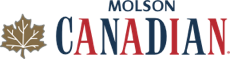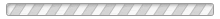How do I add another admin to a hockey pool?
Sometimes an Admin will add a secondary Admin to a pool to help them with managing the pool. This feature is helpful if the original Admin is unable to continue all duties for the pool.
To add a secondary Admin to a pool please follow these steps:
1. Access the "Admin" menu
2. Select the "General" tab
3. Select "Admin Actions" in the sub-menu
4. Select "Administrators" from the dropdown
5. Enter the email address for the Admin you wish to add, and click "Add Admin" when done
They must be an OfficePools user in order to be granted administrator privileges