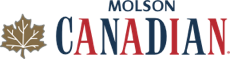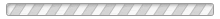How do I edit my picks in a hockey pool?
If the Entry Cutoff date/time has NOT been reached in a Box or Open pool, a Poolie can edit their hockey pool picks
In order to be able to make those edits, the poolie must be connected to the team. They will be connected if they entered the team themselves through an invitation OR if the Admin entered their email address into the team details when entering the team. If the poolie isn't connected, they can enter the pool through Guest Access and click on the "Claim your team" link above the standings.
Once connected, the poolie can follow these steps to edit their picks:
1. Sign-in to OfficePools and enter the pool through the Dashboard
2. Click on the Edit Picks icon above the Standings (if the icon is NOT there, that means the pool is past the Entry Cutoff and the poolie should reach out the pool Admin)
3. Make changes and Save.