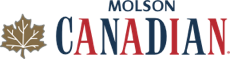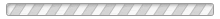How do I manipulate the draft order?
If your Keeper / Dynasty league has rules that tie the Keeper to a certain round's pick - you can't re-order the Draft Order (at the time this article was written), however - you CAN manipulate the Draft Order PRIOR to your draft by following these steps:
1. Complete the first 2 steps in this help article
2. Add a team called "Dummy Team" in the Team Editor (under the ROSTER tab in the Admin menu) & leave all player fields blank
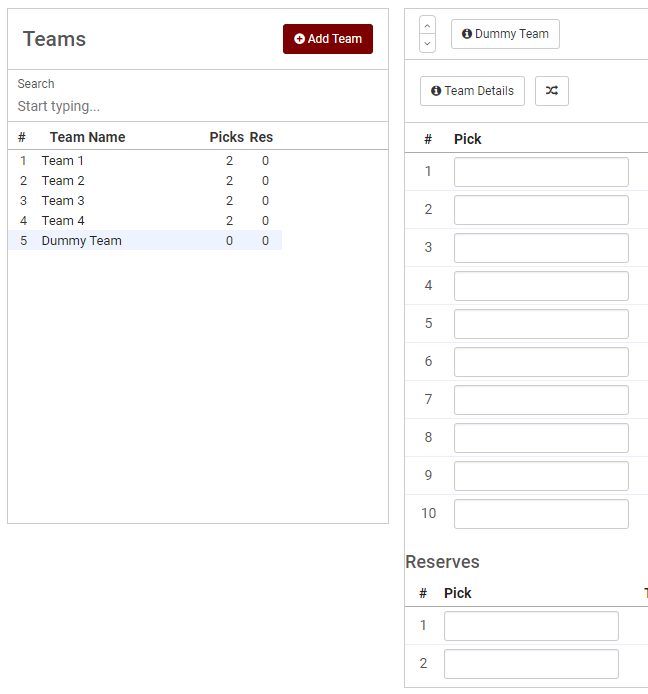
3. Go into Roster Settings (under the ROSTER tab in the Admin menu) and increase your Active Players per Team size to be large enough to cover the number of keepers in the ENTIRE pool + the number of Roster spots (Active + Reserve) per team. In the example we are using, there will be a total of 8 Keepers (4 Real Teams with 2 keepers each) and each team has a total 12 Roster spots... so the Roster equation equals 20.
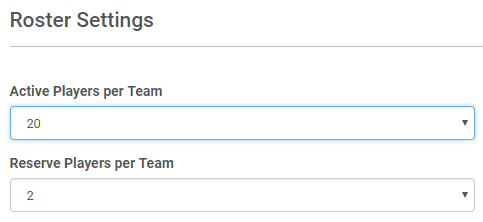
4. Go into the Draft Pick Trades tool (under the TRADING tab in the Admin menu). If it isn't there, you need to turn on "Allow Draft Pick Trades" in the Trade Settings. Once in the Draft Pick Trades, you are going to trade away every pick WHERE A PLAYER IS BEING KEPT in the pool to the "Dummy Team".
In this example, Team 1 does not have a 3rd Round or 5th Round pick and will be trading them to the Dummy Team:
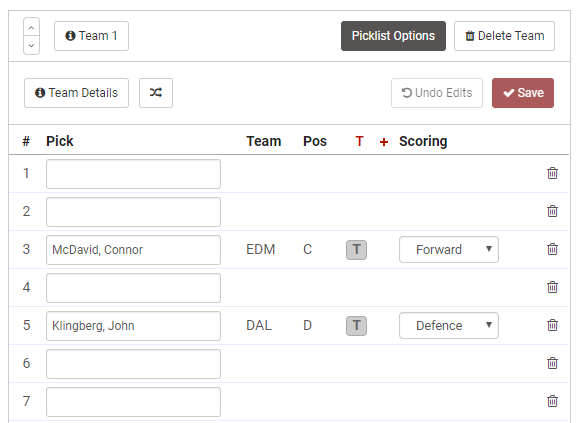
To make the trade, click the Real Team's pick to trade away:
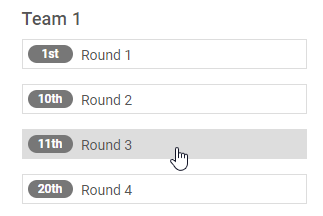
In the Trade Pick pop-up, select the Dummy Team from the "To" dropdown and choose the Dummy Team's last pick from the "For Pick" dropdown and hit "Trade Pick":
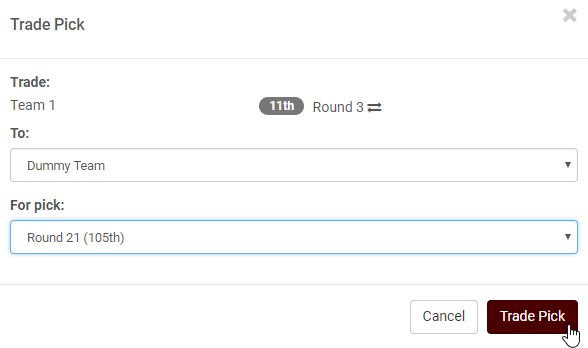
Repeat this so that every pick where a player is being kept is traded to the "Dummy Team" for its draft picks in a reverse order starting with the last one
5. After all of the trades are made, go back into the Roster Settings (under the ROSTER tab in the Admin menu) and change the Roster Settings back to what your pool rules call for
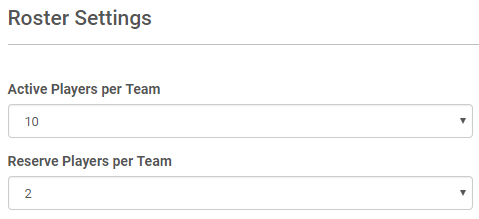
6. Go back into the Draft Pick Trade tool and make sure your Draft Order is what you were trying to do (ignore the Dummy Team for now)
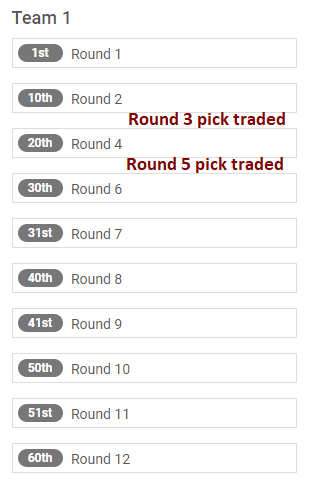
7. Once you verify the Draft Order is what you desired - you are ready to proceed to the Draftroom
8. When you start the Draft - Your manipulated Draft Order will be followed. When it comes time to the Dummy Team's pick, you SHOULD either pick a Zero Player at the very bottom of the Picklist OR pick a player that no one is interested in. To make a pick for the unowned Dummy Team - you have to hit Stop on the Draft, then make the pick, then hit Start again to proceed (DON'T turn on "Auto pick best option"). And make sure you have hit Start after you pick each of the Dummy Team's picks so you don't make a pick for another poolie's team by mistake. You can see who's pick it is by the indicator on the Team List on the left.
9. Once the Dummy Team's spots are filled - the Draftroom will skip it completely and your draft will proceed smoother as this step will not be needed any longer.
10. When the Draft is finished - make sure to fulfill the "Complete Draft" step so that the system knows that all Draft Pick Trades made from now on are going to be for next season's draft.
11. Finally - go into Team Editor and click on the Dummy Team name on the left and then the Delete Team button on the right to get rid of it & make all players that it drafted, available again.
If you need any help with this process - please reach out to us at help@officepools.com for assistance