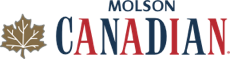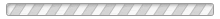How do I run an Undrafted Picklist report?
an Undrafted Picklist Report is a listing of available players in your pool that is based on the stats of either the current season or a past-season
The steps to run an Undrafted Picklist Report are as follows:
1. Access your pool Standings
2. Select the "REPORTS" tab
3. Select the "Pools" dropdown in the sub-menu
4. Select "Undrafted Picklist" in the dropdown and then set your criteria by:
Season: Select the season's stats that you want to base the list of players on.
Top: Select the number of players you want to see on the report.
Positions: Select the positions from your pool's positions that you want show on the report.
** NOTE - If there is a position that isn't showing up as an option, it is because your pool Admin hasn't created scoring values in the Scoring Settings for that position yet.
Scoring: Select whether you want the list based on your Pool Scoring values or the actual NHL Scoring values.
Group by position: Check this box if you want the players for each position grouped together first (and then point ranking within the position) instead of by just point ranking.
Start Date: Set the Start Date you want to base the scoring on. Default will be the Start Date of the Season you selected in the first step.
End Date: Set the End Date you want to base the scoring on. Default will be the End Date of the Season you selected in the first step.
Exclude Drafted: If your pool has already drafted or is in season, you can use this option to exclude players already on teams in your pool. This is already pre-checked for you so that the report only shows those that are Undrafted.
Exclude no games played: If your list is long (All in the Top option), you have an option to only build your list based on players that have played at least 1 game.
Show Owning teams: Use this option to include a column that shows the team that has this player in the pool.
Show Injuries / Suspensions: This option will display the Injured / Suspended icons next to the player's name.
Render as Excel: Check this box if you want to spit out the Undrafted Picklist Report in an Excel spreadsheet.
Render for Printing: Check this box if you want the Undrafted Picklist Report arranged for simple printing from a 2nd step just after hitting "Go".
Filter: Only want a specific player to show on your Undrafted Picklist Report? Type the first few letters of their name here. Then when you hit "Go", only those players with these letters in their name will show.
Once you have created your Undrafted Picklist Report criteria, hit "Go" to execute your report