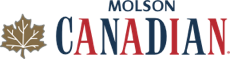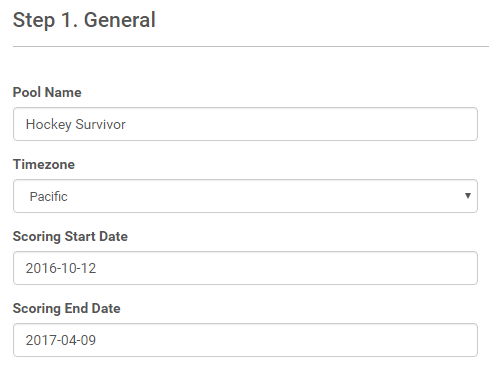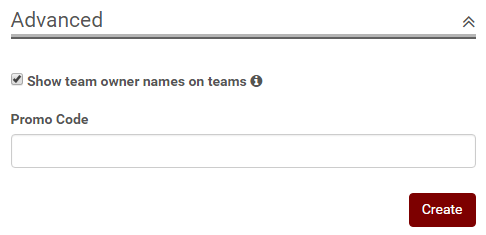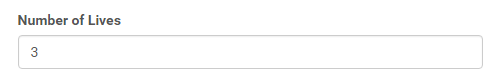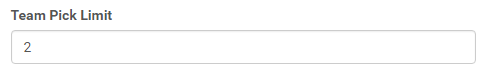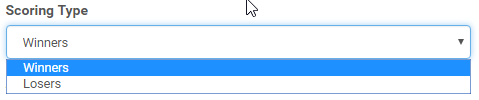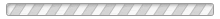How do I setup a hockey survivor pool?
These steps show you how to setup your Saturday Hockey Survivor pool once you are in the Create New Pool wizard:
1. Enter in your Pool Name, Timezone, Start Date, End Date (default will be end of Regular Season)
2. Click on the "Advanced" pulldown to expand the selection for the Show Name option and Promo Code entry. Click "Create" once done.
3. Set the Number Of Lives that you want your poolies to start with. The suggested amount for Hockey is 3.
4. Set the Team Pick Limit. This controls how many times each team can be picked during your pool. If you set it to 0, all teams can be selected an unlimited number of times. We recommend that you set Team Pick Limit to 2.
5. Set the Scoring Type to either Winners or Losers. This determines whether your poolies will be attempting to pick one Winner or one Loser every week.
6. Click on the Save button to finalize your pool
7. You are then able to Invite poolies to your pool. To learn more about Invites, please click here.