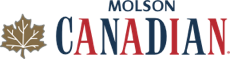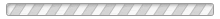How do I set roster size in a hockey pool?
This article shows how to set the Roster size in a Draft or Open pool. A Box pool's roster size is governed by the requirements of the box pool template.
Setting the Roster Size of teams in your pool means you are restricting how many players/reserves one team is allowed to have. If an Admin sets the roster to 14 active players and 4 reserves, poolies will only be allowed to have a max of 18 players on their team.
Please follow these steps to set the Roster Size for your pool:
1. Access the "Admin" menu
2. Select the "Roster" tab
3. Select "Roster Settings" in the sub-menu
4. Enter in the number of "Active Players per Team" and "Reserve Players per Team". Click the "Save" button at the bottom when finished.