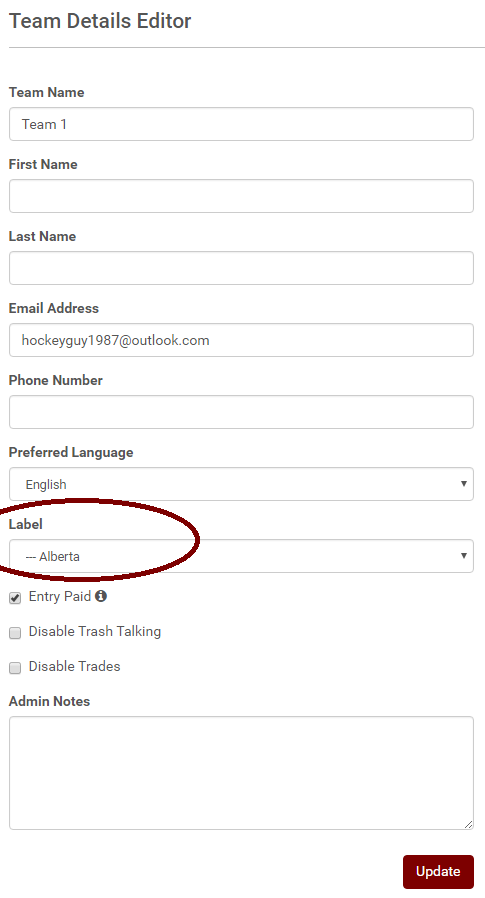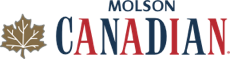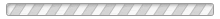How do I add labels to a team in a hockey pool?
Creating Labels allows teams to be filtered in the pool standings for simpler viewing. For example, if you are setting up a pool for a corporation, you might have regions and each region may have multiple branches or stores. You can assign a name (aka "label") to a region (e.g. "Alberta", "Ontario"). Then, when a team gets created within the pool, they can be assigned to a specific label.
This article explains how to assign labels to teams. Before you can do so, you need to create the labels. To see how to create labels, please see this article.
Please follow these steps to apply your created Labels to the teams in your pool:
1. Access the "Admin" menu
2. Select the "Roster" tab
3. Select "Team List" in the sub-menu
4. Click on the Team that you want to apply the label to
5. Choose the desired label from the dropdown and click "Update" when done