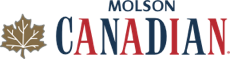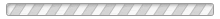How do I edit a box template in a golf pool?
To edit a template for a golf pool, admins can go into the roster tab and then click on “template.”
Once you’re there, you can move players into different groups by deleting them from their current group and adding them to another one.
To delete, simply press the garbage can icon beside their name. Then, you can add them to a different group by clicking on the ‘+’ button and searching the player by name.
You can also create completely new box templates if you’d like. To do this, scroll to the bottom of the page and click the large ‘+’ icon. Once you’re there, you can name the box, edit the number of players that can be selected, and add the players that you want.
Please note that the players will only show up once they have been deleted from their current group.