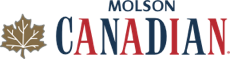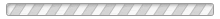How do I hide or show poolies picks?
In the past, OfficePools had a Guest Access Start Date setting that controlled when poolies would be able to see everyone's picks on the Standings page. OfficePools has now simplified this process by controlling when poolies can see each other's picks with the Entry Cutoff setting located in the Pool Settings (under the GENERAL tab in the Admin menu). Therefore everyone's picks become visible when the cutoff to enter the pool is reached.
Admins
- To see everyone's picks before the Entry Cutoff is reached, please access through the Team Editor (under the ROSTER tab in the Admin menu).
- If you want everyone else to be able to see everyones picks (example: a Draft Pool that has already drafted and all picks are in), simply go into the Pool Settings (under the GENERAL tab in the Admin menu) and change the Entry Cutoff to a date/time in the past. Please keep in mind that if you do change the Entry Cutoff to a date/time in the past - no one else will be able to enter team's in themselves online.
- Note that poolies viewing your pool with Guest Access will be unable to see everyone's picks until the Entry Cutoff is reached.
Poolies
- Even though you cannot see other poolies picks when you click on their team name on the Standings page - If you have an OfficePools account and it is connected to your team - You can view your team's picks AND you can Edit your picks (Box/Open) up until the Entry Cutoff is reached.
Everyone
- If the Entry Cutoff is after the season start, the Standings will update as normal but poolies will still be unable to see each other's picks until the Entry Cutoff is reached.