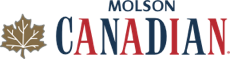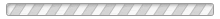How do I use Custom Scoring Period columns
Sometimes pools have custom scoring periods outside of the standard Daily, Weekly, Monthly presets for prizing and other benchmarks. The below steps allow you to create a Custom Scoring Period and apply it as a column on your pool standings.
Create a Custom Scoring Period:
1. Access the "ADMIN" menu
2. Select the "SCORING" tab
3. Select "Custom Scoring Periods" in the sub-menu
4. Click the '+Add Scoring Period' button
5. Enter in your full Title. example: 1st Quarter (Oct 4 - Nov 22)
6. Enter in your Short Title. example: 1Q
7. Enter in the Start date
8. Enter in the End date
9. Hit Save
10. Then go to the pool Standings page and click the 'i' icon above the Standings (next to the printer icon). The Custom Scoring Period you created is now a pickable column.
Notes:
- Everyone configures their own Standings preferences. Each poolie will have to click the 'i' icon above the Standings to choose which columns they want to show or not show. The Custom Scoring Period you created will be available for selection.
- Drop Lowest Rules are based on the total season performance. The players to be dropped will not change based on your Custom Scoring Period.