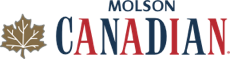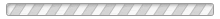How do I setup a basketball pickem pool?
These steps show you how to setup your Basketball Pick'em pool once you are in the Create New Pool wizard:
1. Enter in your Pool Name, Timezone, Start Date, End Date (default will be end of Regular Season), and whether or not you want to activate the Trash Talk tool for your poolies.
Optional 2. Click on the "Advanced" pulldown to expand the selection for the Show Name option and Promo Code entry. Click "Create" once done.
3. The "Max Picks per Game Day/Week" allows you to control how many predictions you want your poolies to make per week. The suggested amount is ALL.

4. Click on the Save button to finalize your pool
5. You are then able to Invite poolies to your pool. To learn more about Invites, please click here.