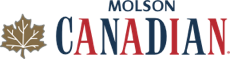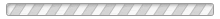How do I use free agent trade?
If Admins want to allow poolies to be able to release players and be able to replace them with available Free Agents, they can follow the steps listed below in Part 1 to enable Free Agent Trades. Part 2 shows how Admins can make Free Agent Trades on behalf of Poolies. And Part 3 shows how Poolies put in a Free Agent Trade request.
PART 1 - Admins enable Free Agent Trades
1. Access the "ADMIN" menu
2. Select the "TRADING" tab
3. Select "Trade Settings" in the sub-menu
4. Check the box for "Allow Free Agent Trades"
5. (Optional) - Admins can check the box for "Hide drafted during Free Agent Trade" so that the list of available players is just that - available players only. Players belonging to other Poolies will be removed from the list.
6. (Optional) - For Admins that run pools that have a set Roster requirement for their entire roster, we suggest they check the box for "Restrict to same position during Free Agent Trade".
7. Set your Trade Period Rule:
Admin Approval - All Free Agent Trade requests will go to the Admin for approval
Daily/Weekly/Monthly/Season - For whichever of these default periods you choose, the Free Agent Trades will approve automatically AND will limit the poolie to the Transaction Count per period that you determine
NOTE - Weekly is based on a Monday to Sunday period
Custom - If you want Free Agent Trades to approve automatically but you want to build your own custom periods, you still have that option as per this help article
8. Click "Save" when done
PART 2 - Admins enter a Free Agent Trade on behalf of the Poolies
1. Access the "ADMIN" menu
2. Select the "TRADING" tab
3. Select "Free Agent Trade" in the sub-menu
4. In Step 1, select the team acquiring the Free Agent and click "Next"
5. In Step 2, select the player that is being released in the "Round to drop" dropdown
6. Still in Step 2, start typing the new player's last name and the autofill will provide a list of options. Select the player and click "Next".
7. In Step 3 - For the Effective Date, leave as is if the trade is today. If it isn't for today, you can adjust to the day the trade occurred and scoring will reflect as such. You can put in a Note regarding the trade if you like. Click "Finish" when done.
Part 3 - Poolies put in a Free Agent Trade request
Poolies must be connected to their team to take part in Trading.
1. When viewing the pool standings, poolies click on the "TRADES" tab
2. Click on the "Make A Trade" dropdown in the sub-menu
3. Choose "Trade A Player" in the dropdown
4. Select a player on your current roster on the left that you want to drop by clicking on the player's position abbreviation
5. Select a player on the right that you want to pickup by clicking on the player's position abbreviation. You can filter by a name search in the "Filter players" field OR the multiple ways in the dropdown next to it OR by turning off which Positions show in the "Show Positions" options underneath.
NOTE - Players that are currently owned by another poolie, will have this icon next to it: - In that case, you would be requesting an Exchange Trade as per this help article
6. Once you have selected your player to drop and your player to pickup, click on the "CONFIRM EXCHANGE" button
7. The request will go to the pool Admin for final approval. Unless the Admin has setup trades to go through automatically as mentioned in PART 1 of this article.